3D architectural walkthrough services have revolutionized how we experience spaces, from architectural projects and real estate tours to virtual museums and game environments. These dynamic visualizations provide immersive, interactive journeys through spaces still on the drawing board or existing only in the digital realm. But what powers these compelling experiences? Let’s explore the core tools and technologies that make a 3D walkthrough company great.

Understanding 3D Architectural Walkthrough Services
Before we dive into the tools, it’s essential to understand what 3D animations walkthrough services are. These animations are detailed, navigable simulations of environments. They allow users to “walk” through a digital space, providing a realistic experience of moving through a physical location. This technology is particularly prevalent in:
- Architectural Visualization: Helping clients visualize unbuilt spaces.
- Real Estate Marketing: Offering potential buyers a tour of properties remotely.
- Game Development: Creating immersive environments for players to explore.
- Virtual Museums and Exhibits: People can visit cultural sites from their homes.
Let’s explore the core tools and technologies that bring these digital experiences to life.
The Core Tools Behind 3D Walkthrough Animation Company
3D Modeling Software
At the heart of any 3D walkthrough animation services is robust 3D modeling software. These tools are used to create the digital blueprints of objects and environments. They allow artists and designers to build detailed and textured models that will later be animated. Key players in this domain include:
- Autodesk 3ds Max: A staple in the industry, 3ds Max offers powerful modeling capabilities, from basic shapes to complex structures. Its extensive toolset supports high-detail modeling, making it ideal for architectural visualizations.
- Blender: An open-source option, Blender is known for its versatility and strong community support. It offers comprehensive modeling, texturing, and rendering tools and is favored for its no-cost barrier to entry.
- SketchUp: Particularly popular in architecture, SketchUp is known for its user-friendly interface and excellent for quick, efficient modeling. It’s widely used for creating detailed building models and interiors.
Texturing and Shading Tools
Once created, models must be textured and shaded to look realistic. These processes involve applying colors, patterns, and materials to the 3D models to give them a lifelike appearance. Tools in this category include:
- Substance Painter: A go-to for high-quality texturing, Substance Painter allows artists to paint directly onto 3D models. It supports complex materials and textures, enabling high detail and realism.
- Adobe Photoshop: While primarily a 2D tool, Photoshop is often used to create or edit textures before applying them to 3D models. Its wide range of capabilities makes it a versatile choice for texturing tasks.
Animation Software
Animating the 3D models is the next crucial step. Animation software allows designers to create movements, from simple camera fly-throughs to complex interactions within the space. Key tools include:
- Autodesk Maya: Maya is known for its powerful animation capabilities. It is preferred for creating intricate animations. Its flexibility and advanced features make it suitable for character and environment animations.
- Cinema 4D: Renowned for its user-friendly interface and powerful animation tools, Cinema 4D is popular among motion graphics artists. It’s particularly effective for creating smooth and dynamic animations.
- Blender: Again, Blender shines with its comprehensive animation toolset. It’s suitable for all types of animation, including character rigging and motion tracking, and is supported by a vast array of plugins.
Rendering Engines
Rendering converts 3D models and animations into final images or videos. Rendering engines calculate light, shadows, and textures to produce realistic scenes. Prominent rendering engines include:
- V-Ray: Widely used in architecture and design, V-Ray is known for its photorealistic rendering capabilities. It handles complex lighting and shading to produce highly detailed and lifelike images.
- Unreal Engine: Originally developed for gaming, Unreal Engine offers real-time rendering, which is increasingly used for architectural visualization. It allows for interactive walkthroughs with high-quality graphics.
- Lumion: Specifically designed for architects, Lumion provides a user-friendly interface for creating quick and beautiful renders. It’s known for its speed and ease of use, making it ideal for presenting design concepts.
Collaboration and Project Management Tools
Creating 3D walkthrough animations often involves multiple stakeholders, from designers and animators to clients and project managers. Effective collaboration and project management tools are crucial for keeping the process smooth and efficient. Important tools include:
- Trello: A popular project management tool that uses boards and cards to organize tasks and facilitate collaboration. It’s simple yet effective for managing workflow and keeping track of project progress.
- Slack: This communication platform is widely used for team collaboration. It supports real-time messaging, file sharing, and integration with other tools, making it indispensable for project coordination.
- Asana: Known for its robust project management features, Asana helps teams plan, track, and manage work. It’s particularly useful for coordinating complex projects with multiple steps and collaborators.
Artificial Intelligence (AI) and Machine Learning (ML) Tools
AI and ML increasingly play significant roles in 3D walkthrough animations. They enhance various aspects of the process, from automating repetitive tasks to optimizing animations and rendering. Notable tools include
- Runway ML: This platform provides AI-powered tools for creative projects. It can automate tasks like image editing and enhance animations with machine-learning capabilities.
- DeepDream: An AI tool developed by Google, DeepDream can generate unique and surreal visual effects. It’s used to create creative and artistic enhancements in 3D animations.
- NVIDIA AI Tools: NVIDIA offers a range of AI-powered tools for graphics and animation. These include denoising during rendering and enhancing real-time ray tracing, making it easier to achieve photorealistic results quickly.
Bringing It All Together in a 3D Architectural Walkthrough Company
Creating a 3D walkthrough animation is a complex process that involves multiple stages and tools. Here’s how these components typically come together:
- Concept and Planning: Start with a clear vision and plan for the walkthrough. This involves sketching the space and defining the key elements and user experience.
- Modeling: Use 3D modeling software to create detailed models of the environment and objects. Focus on accuracy and detail to ensure a realistic representation.
- Texturing and Shading: Apply textures and materials to the models to make them look lifelike. This step adds color, patterns, and realistic surface details.
- Animation: Animate the models to simulate movement through the space. This could be a simple camera path or more complex interactions within the environment.
- Rendering: Render the animation using powerful engines to produce high-quality images or videos. Consider using real-time rendering for interactive experiences.
- Integration with VR/AR: For immersive experiences, integrate the walkthrough into VR or AR platforms. This allows users to explore the space with a heightened sense of presence.
- Collaboration and Review: Use project management and collaboration tools to coordinate with team members and gather feedback. Refine the animation based on client input and team discussions.
Final Delivery: Once the walkthrough is complete, deliver it in the required format. This could be a video, interactive application, or VR/AR experience.
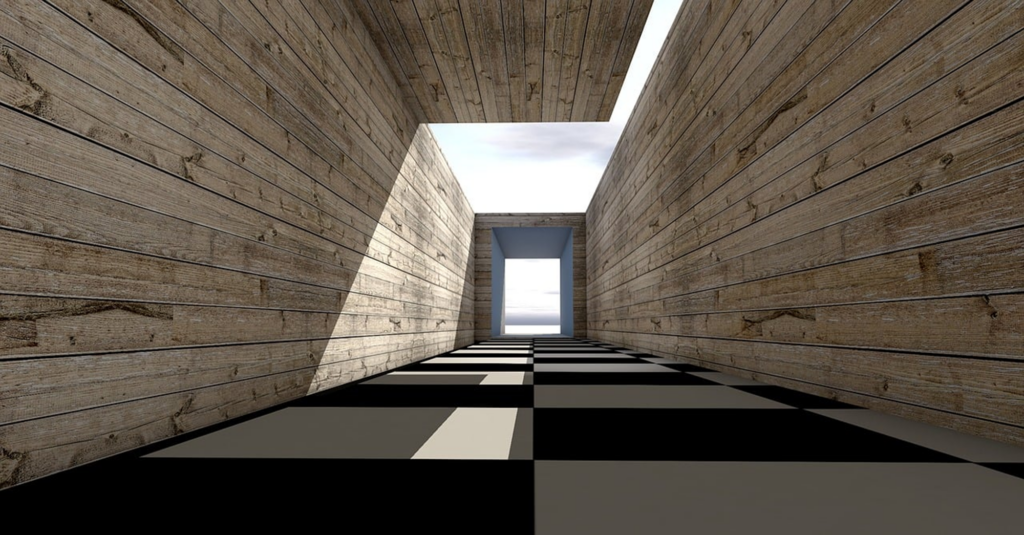
Conclusion
The world of 3D architectural walkthrough services is powered by a rich array of tools and technologies, each playing a critical role in bringing digital spaces to life.
Author:
Aimee S. Marshall
Aimee is a seasoned digital artist and design enthusiast who is passionate about creating stunning visuals. With over a decade of experience in 3D rendering and design, she has worked on projects spanning various industries, from architecture and interior design to product visualization and advertising. Aimee shares her expertise and insights through writing, mentoring, and speaking engagements, aiming to inspire others in the dynamic world of 3D rendering and design.
