With the advent of advanced digital technology, crafting holographic stickers has become remarkably convenient due to a myriad of cost-free online software utilities. Whether you run a small-scale venture or are an enthusiast looking for creative inspiration in organizing events, these tools facilitate effortless designing with highly responsive interfaces and robust attributes. In this article, we delve into some top-notch choices that present various possibilities to actualize exclusive sticker concepts while maintaining professional standards.
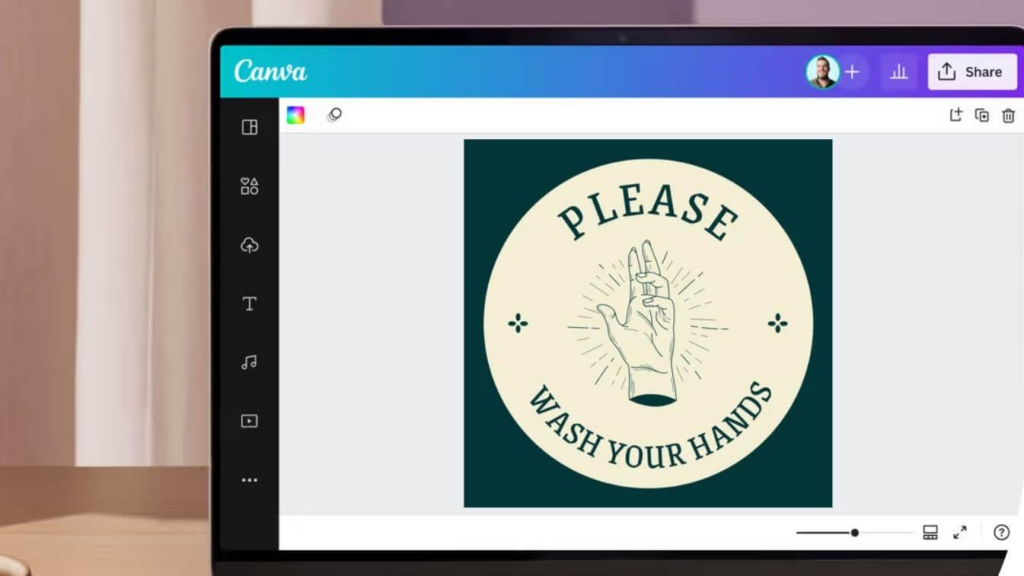
Canva
Recognized for its ease of use and wide array of templates, Canva boasts a holographic sticker category that offers users countless options in terms of shapes, sizes, and designs. With an effortless drag-and-drop feature coupled with a diverse library containing graphics as well as fonts to choose from, creating holographic stickers using Canva is simple – be it for any event or purpose!
Adobe Spark
Adobe Spark offers advanced design tools in an easy-to-use interface. You can personalize your stickers with customizable templates, font choices, and by uploading your own images. By using Adobe Spark to create stunning stickers that showcase your singular style, you won’t need extensive training on pro-level graphic-design software anymore!
Crello
Ideal for designing captivating holographic stickers, Crello is a platform that offers speedy graphic design solutions. Featuring an array of design components such as animations, illustrations and icons, they can be effortlessly infused in your sticker creations. With its easy-to-use interface, even individuals with limited experience in the field can make use of it effectively.
Snappa
With an emphasis on ease of use and quick navigation, Snappa is the ideal platform for designing custom stickers with agility. Boasting a simple yet versatile drag-and-drop editor combined with editable templates and access to multiple high-quality graphics; this tool caters to all photographic needs – from trendy holographic social media marketing stickers, personal decoration or beyond. Implementing straightforward features that require no prior experience in design allows any user to achieve professional results within mere minutes.
Pixlr
Pixlr merges graphic design with photo editing to deliver sophisticated features for designing and personalizing stickers. It boasts the capability of supporting layers, filters, as well as a diverse range of effects that can be used in crafting intricate sticker designs. Additionally, Pixlr’s web-based platform and mobile app offer both flexibility and convenience making it an adaptable option for everyone who has a passion for creating unique stickers.
Inkscape
The open-source vector graphics editor, Inkscape, is ideal for creating holographic stickers that can be scaled. With its impressive shape drawing and manipulation features and support of SVG (Scalable Vector Graphics) format, it provides a powerful performance. Additionally, frequent updates are ensured by the community-driven development model of Inkscape which also offers numerous online resources for learning and assistance.
DesignCap
With its broad spectrum of design templates, including those specifically designed for stickers, DesignCap provides users with a simple editor that incorporates drag-and-drop functionality and customizable elements. Its template-based approach is particularly beneficial to inexperienced individuals who can now create glow in the dark stickers with professional-grade quality effortlessly.
Placeit
Although Placeit primarily focuses on generating mockups, it also provides adequate design tools for producing stickers. Its array of customizable templates and extensive graphic and font library cater to your needs. With the help of its mockup previews, you can envision how your sticker designs will appear in real-life scenarios- making it an excellent option for marketing or promotional purposes.
Fotorama
Fotorama’s photo editing and collage-making tools can be utilized for sticker design, providing a unique combination of features. The software allows for the use of layers, effects, and templates that enable imaginative compositions with ease. Additionally, Fotorama prioritizes visual storytelling which makes it perfect for crafting customized stickers that are full of personality and emotion.
Gravit Designer
With its advanced vector editing capabilities and support for CMYK color space, Gravit Designer is a versatile design tool that can be accessed on multiple platforms – web, desktop or mobile. Its robust features make it ideal for designing different types of stickers meant to be printed. Whether you are an amateur or seasoned designer, the powerful tools offered by Gravit Designer cater to all levels of expertise in graphic designing.
DesignWizard
With an array of customizable templates for different design ventures like stickers, DesignWizard presents a wide collection. It boasts a simple interface that allows drag-and-drop actions and access to top-notch images and graphics. The library populated with hundreds of sticker designs guarantees finding the suitable one is no trouble at all on this platform.
Fotor
Fotor is a photo editing software that provides all-inclusive options to produce top-notch holographic stickers. The package consists of filters, effects as well as the right set of editing tools for refining your images before designing them into adhesive decals. With an effortless interface and powerful capabilities in modifying photos, Fotor delivers incredible user experience no matter if you’re new or experienced at producing custom-made embellishments.
Conclusion
Thanks to free online software tools, designing custom stickers has become more accessible than ever. Whether you’re a beginner or a professional designer, platforms like Canva, Crello, Adobe Spark, Inkscape and Snappa or Pixlr cater to various skill levels offering simplicity at one end and power and versatility towards the other. Crafting visually appealing designs is easy thanks to their user-friendliness while maintaining proficiency throughout its range of capabilities! You don’t need anything except your fingertips! Start exploring amazing resources available today on your unique holographic journey!
