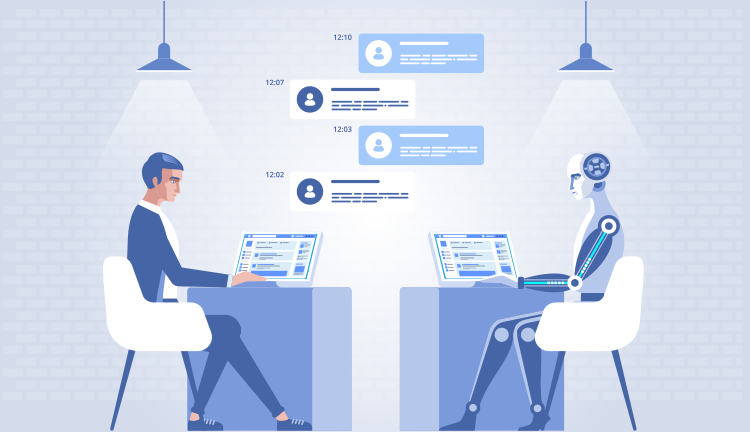In today’s rapidly advancing technological landscape, integrating AI-powered chat solutions into your applications can significantly enhance user experience and engagement. OpenAI’s ChatGPT, known for its conversational abilities and advanced language understanding, is an excellent choice for developers looking to implement intelligent chat features in their apps. This comprehensive guide will walk you through the steps and best practices for integrating ChatGPT into your app, providing a seamless and interactive experience for your users.
Why Integrate ChatGPT?
Integrating ChatGPT into your app offers several benefits that can improve user interaction and satisfaction:
- Enhanced User Experience: ChatGPT provides a natural and intuitive conversational experience, making it easier for users to interact with your app.
- Automation of Customer Support: With ChatGPT, you can automate responses to common queries, reducing the load on customer support teams and providing instant assistance to users.
- Personalization: ChatGPT can offer personalized responses based on user data, enhancing the relevance and engagement of interactions.
- Scalability: As an AI solution, ChatGPT can handle multiple conversations simultaneously, making it ideal for apps with high user volumes.
- Continuous Improvement: OpenAI continuously updates and improves ChatGPT, ensuring that you have access to the latest advancements in AI and natural language processing.
Steps to Integrate ChatGPT into Your App
Integrating ChatGPT into your app involves several key steps, from setting up your OpenAI account to implementing the API and ensuring a smooth user experience. Here’s a detailed guide to help you through the process:
1. Set Up Your OpenAI Account
The first step in integrating ChatGPT is to set up an OpenAI account. Visit the OpenAI website and sign up for an account. Once registered, you’ll need to subscribe to the API plan that best suits your needs. OpenAI offers various pricing tiers based on usage, so choose the one that aligns with your expected traffic and interaction volume.
2. Obtain Your API Key
After setting up your account and subscription, you’ll receive an API key. This key is essential for authenticating your app’s requests to the ChatGPT API. Ensure that you store this key securely, as it grants access to your OpenAI account and usage.
3. Familiarize Yourself with the API Documentation
OpenAI provides comprehensive documentation for the ChatGPT API, detailing the endpoints, request parameters, and response formats. Familiarize yourself with this documentation to understand how to interact with the API effectively. The documentation also includes guidelines on rate limits, error handling, and best practices for using the API.
4. Design Your Chat Interface
A well-designed chat interface is crucial for providing a seamless user experience. Consider the following elements when designing your chat interface:
- Input Field: Provide a clear and easy-to-use input field for users to type their messages.
- Chat Bubbles: Use chat bubbles to display user messages and ChatGPT responses, making the conversation flow naturally.
- Loading Indicators: Implement loading indicators to show users that the app is processing their input and generating a response.
- Personalization: Personalize the chat interface with user names, avatars, and other contextual information to enhance engagement.
5. Implement the ChatGPT API
With your design in place, you can start implementing the ChatGPT API. This involves making HTTP requests to the API endpoint with the user’s input and displaying the generated responses in the chat interface. The basic flow of interaction typically includes:
- Sending User Input: Capture the user’s message from the input field and send it to the ChatGPT API endpoint.
- Processing the Response: Receive the response from the API and parse the JSON data to extract the generated text.
- Displaying the Response: Update the chat interface with the generated response, ensuring it is displayed in a conversational format.
6. Ensure Security and Privacy
When integrating ChatGPT, it’s important to ensure the security and privacy of user data. Implement the following measures to protect user information:
- Encryption: Use HTTPS to encrypt data transmitted between your app and the ChatGPT API.
- Access Control: Secure your API key and restrict access to it. Implement authentication and authorization mechanisms to control who can interact with the ChatGPT integration.
- Data Anonymization: Avoid sending sensitive or personally identifiable information to the ChatGPT API. Anonymize user data where possible.
7. Test Thoroughly
Thorough testing is essential to ensure that your ChatGPT integration works as expected. Test various scenarios, including different types of user input, edge cases, and error handling. Pay attention to the following aspects during testing:
- Response Accuracy: Ensure that the responses generated by ChatGPT are relevant and accurate.
- Performance: Test the performance of the chat interface, including response times and handling of concurrent conversations.
- User Experience: Evaluate the overall user experience, including the flow of conversation and interface usability.
8. Monitor and Optimize
Once your ChatGPT integration is live, continuously monitor its performance and user interactions. Use analytics to track usage patterns, user satisfaction, and any issues that arise. Based on this data, optimize the integration to improve performance and user experience. Regularly update your implementation to leverage new features and improvements in the ChatGPT API.
Best Practices for ChatGPT Integration
To ensure a successful integration of ChatGPT into your app, follow these best practices:
- Provide Clear Instructions: Guide users on how to interact with ChatGPT by providing clear instructions and examples.
- Set Expectations: Inform users about the capabilities and limitations of ChatGPT to manage their expectations and avoid frustration.
- Handle Errors Gracefully: Implement error handling to manage issues such as API timeouts or invalid responses. Provide users with informative error messages and fallback options.
- Enhance with Context: Where possible, provide ChatGPT with context about the conversation or user to generate more relevant responses.
- Collect Feedback: Encourage users to provide feedback on their chat experience. Use this feedback to continuously improve the integration.
Advanced Features and Customization
Once you have the basic integration in place, consider exploring advanced features and customization options to enhance your ChatGPT implementation further:
- Custom Prompts: Customize the prompts sent to ChatGPT to guide its responses and tailor the conversation to your app’s context.
- Multilingual Support: If your app serves a global audience, implement multilingual support to allow users to interact with ChatGPT in different languages.
- Integration with Other Services: Combine ChatGPT with other services, such as databases or third-party APIs, to provide enriched and dynamic responses.
- Context Preservation: Implement mechanisms to preserve conversation context across interactions, allowing ChatGPT to maintain a coherent dialogue over multiple exchanges.
Use Cases for ChatGPT Integration
Integrating ChatGPT into your app opens up a wide range of possibilities across various domains. Here are some use cases to consider:
- Customer Support: Automate responses to common customer queries, provide instant assistance, and escalate complex issues to human agents when necessary.
- Virtual Assistants: Create virtual assistants that can help users with tasks such as scheduling, reminders, and information retrieval.
- Educational Apps: Enhance educational apps with interactive tutoring, personalized learning experiences, and instant feedback.
- E-commerce: Implement intelligent chat features in e-commerce apps to assist users with product recommendations, order tracking, and customer service.
- Social Media and Community Apps: Foster engagement in social media and community apps by facilitating conversations, answering questions, and moderating discussions.
Conclusion
Integrating ChatGPT into your app is a powerful way to enhance user interaction and provide intelligent, conversational experiences. By following the steps outlined in this guide and adhering to best practices, you can create a seamless and secure chat integration that adds significant value to your app.
ChatGPT’s advanced language understanding and natural conversational abilities make it an ideal choice for a wide range of applications, from customer support to virtual assistants and beyond. As you embark on integrating ChatGPT into your app, remember to prioritize user experience, security, and continuous optimization.
For more detailed guidance and the latest updates on ChatGPT integration, you can visit the official OpenAI documentation and resources. With the right approach and careful implementation, ChatGPT can transform your app’s user interactions, providing a dynamic and engaging experience that keeps users coming back.