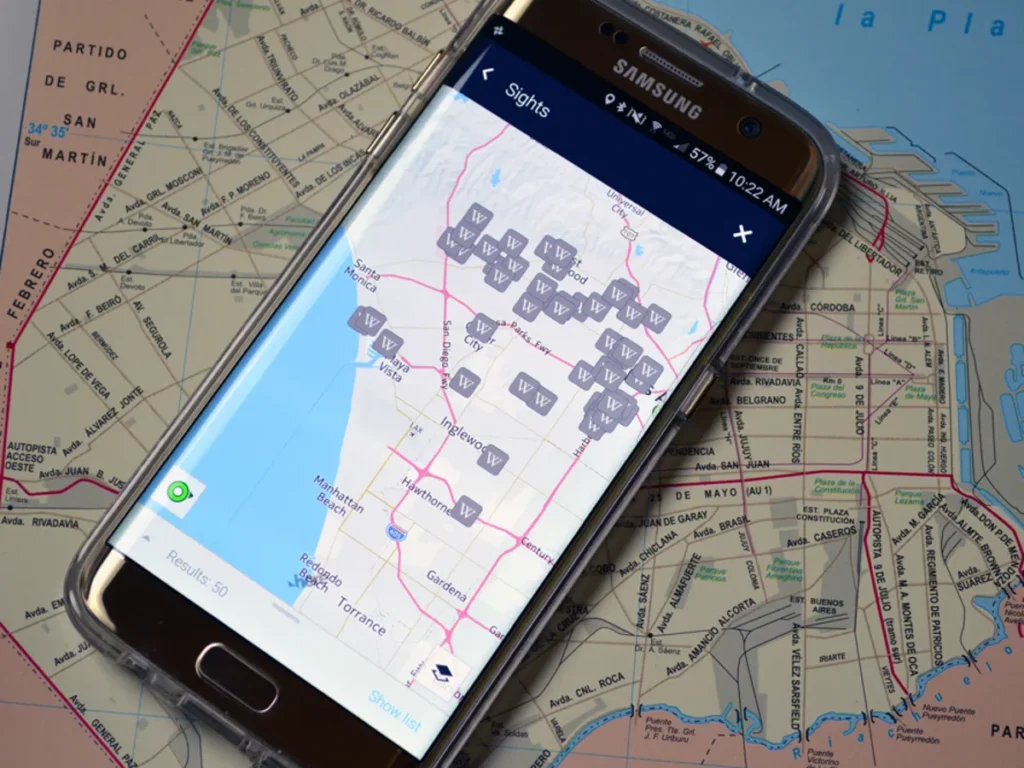With the multiplication of mobile innovation, Android users presently have plenty of navigation apps available to them, offering improved experiences for day-to-day drives, road trip planning, and metropolitan exploration.
In this guide, we’ve found a rundown of top Android navigation and map applications for proficient and precise wayfinding. With features like real-time traffic updates, offline maps, and user-friendly interfaces, these applications address different requirements.
Go along with us as we dig into the most recent Android navigation, outfitting you with the best devices to reach your destination, regardless of where it’s located.
Top 10 Navigation and Map Apps for Android
Android navigation and map applications have changed the manner in which we travel, offering comfort and accuracy. Here is the list of top ten apps, each promising to be your ideal travel partner.
1. Google Maps
Google Maps is one of the navigation apps supporting both Android and iOS devices. It caters to the various needs of vehicles, cyclists, pedestrians, and users of public transportation, making it easier to get from one place to another. Google Maps is used all over the world, including more than 220 countries and territories.
Furthermore, according to a 2022 study, the navigation app industry generated revenue of $16.2 billion, with a critical part of this income attributed to Google Maps. Additionally, it serves as a gateway for discovering new places, restaurants, and shopping malls.
Top features
- The voice navigation offers turn-by-turn directions to assist users in navigating easily.
- Dynamic route adjustments and the quickest route are made possible with the help of real-time traffic data.
- Offline maps are useful in navigating areas with limited or no internet connectivity.
- The street view feature provides a 360-degree view of streets and locations.
| Pros | Cons |
| Google Maps is an easy-to-use navigation toolIt is free hence a budget-friendly option for usersGoogle Maps offers alternative routes based on traffic scenarios | Can add only up to 10 stops in a routeCustomers may raise privacy concerns due to the collection of their details (data) |
Pricing: Free
2. Upper
Upper is your go-to navigation app, compatible with both Android and iOS platforms. It streamlines your route planning experience with features like address validation, route summaries, and personalized navigation preferences. For smooth and efficient travel guidance, choose Upper.
Top features
- Allows to effectively import multiple stop addresses in Excel or CSV.
- Accommodate pickups and deliveries, under one single route saving essentially on your fuel costs.
- Confirmation of deliveries through photos, virtual signs, and notes can be taken to stay away from possible disputes.
- Seamlessly duplicate the existing route for deliveries that are recurring in nature.
- Send accurate ETA’s and real-time customer alerts through messages and emails to the recipients for clear communication.
| Pros | Cons |
| The intuitive and user-friendly interface makes navigation effortlessOffers 24/7 customer support for resolving customer issuesReal-time visibility of drivers can help to analyze their performance Mark stops as favorites for quick access | Allows to add only up to 25 drivers No free version is available but offers a 3-day free trial for hands-on experience |
Pricing: Champions Plan: $19.99/month
3. Routin
Routin is a multi-stop route planner and optimizer application. It is valuable for drivers to visit many addresses every day. Its quick optimization algorithms help to get optimized routes in a matter of seconds. By utilizing Routin, you can sort your stops/jobs ideally as per the picked areas, and complete your tasks in a shorter time.
Top features
- Effectively add stops or notes in your preferred language utilizing voice commands.
- Flawlessly integrates with well-known applications like Google Maps, Waze, and more.
- Allows you to add subtleties like telephone numbers, notes, and photographs to your stops.
- Easily add stops by clicking on the map or searching by address.
- Add stops by postcode in supported countries for added convenience.
| Pros | Cons |
| Proficient and faster route optimizationIntegration with well-known navigation applicationsComprehensive address book and visit record featuresRoutin supports up to 300 stops | Restricted free route optimization Additional features might require extra credits |
Pricing: Free (But In-app purchases included)
4. Roadie
Roadie is a flexible route planner app intended for travelers and campers. It gives a spotless and clear platform to assist you with planning your epic itinerary. The additional features include pin locations, discovering attractions, trails, and national parks, and even adding personal notes to every stop, tailoring your journey to your liking.
Top features
- For effective road trip planning, view distances and driving times between waypoints.
- Change the order of your planned destinations with the drag-and-drop feature.
- Utilize the application offline during your travels, guaranteeing you never pass up attractions.
- Share your trip and team up with friends to find exciting sights and stays.
- Use search alternate ways to track down cafés, attractions, or camping areas quickly.
- Mark your favorite destinations and add notes for your easy reference during your excursion.
| Pros | Cons |
| Roadie offers an intuitive platform for trip planningEnjoy uninterrupted access to your routes even in far-off regionsQuickly track down fundamental focal points along your routeExport and import routes for convenient backup and sharing | Collaborative features might have limitations regarding client interactionsOffline downloaded maps might consume extra space on your gadget |
Pricing: Free (In-App Purchases) $1.49 – $39.99 per item
5. HERE WeGo
HERE WeGo is a free navigation application intended to help both local and worldwide voyagers on their excursions. This application includes a patched-up, easy-to-use design and offers clear navigation, making it easier to arrive at your destination, whether it’s a familiar area or a completely new one.
Top features
- HERE WeGo has a user-friendly design and offers multiple travel options like walking, public transport, and driving.
- The feature of turn-by-turn voice guidance helps to get precise driving directions.
- It offers the option to save favorite places in organized collections.
- This app allows you to download maps for offline use in different regions.
| Pros | Cons |
| Free to use for navigation and travel assistanceAdaptable travel choices, including walking, public vehicle, and drivingOffline map downloads for data saving during travel | Restricted current support for bicycle and vehicle sharing |
Pricing: Not available
6. Maps.me
Maps.me, trusted by millions of travelers, is a powerful offline mapping and navigation app. It offers quick, definite, offline maps with turn-by-turn directions, taking care of both nearby and global travel while prioritizing mobile data savings.
Top features
- The offline maps require no web connection, ensuring you can explore even in far-off regions.
- Provides directions to focal points, climbing trails, and areas missing from other maps.
- Incorporates offline search and GPS navigation with optimized maps to save gadget memory.
- It allows you to save and share your favorite locations with friends.
- Maps.me is accessible worldwide, from significant urban communities to beautiful spots.
| Pros | Cons |
| No need for an internet connectionProvides online city traffic maps for 36 countriesSupports comprehensive navigation for driving, walking, and cyclingOffers ready-made guides for various destinations | Continuous use of GPS can reduce the battery life |
Pricing: Free
7. Vision Route Planner
Vision Route Planner is a powerful delivery route planning application intended to smooth out and optimize the most common way of planning routes with multiple stops. This application’s essential goal is to assist clients with saving time, and fuel costs, and eventually return home quicker by proficiently sorting out their delivery routes.
Top features
- It automatically arranges your stops to limit travel time and fuel utilization.
- The application gives detailed statistics on distance, hours, and fuel costs saved, offering a clear picture of your cost viability.
- You can add your stops by voice commands, or import them from Excel/GPX files or pictures.
- For UK clients, the application can naturally recognize postcodes in pictures, further improving route planning.
- The application offers dynamic rerouting, real-time stop additions, and deletions through voice.
| Pros | Cons |
| Easy-to-use interface with different input choicesPicture and document address extraction capabilities Huge time and cost savings for delivery driversExtensive features like time slot-based deliveries and expense tracking | Restricted free use (20-35 stops each day) with a subscription required for intensive useThe automatic postcode detection feature is at present accessible just for the UK |
Pricing: In-app purchases ($1.99 – $79.99 per item)
8. Footpath Route Planner
Footpath is a route planning and navigation software that simplifies the way of making custom routes for different outdoor exercises, like running, cycling, climbing, hiking, and more. With its easy-to-understand interface and intelligent elements, Footpath is intended to enhance the planning and execution of outdoor adventures.
Top features
- Footpath will automatically follow roads, trails, bicycleways, and more, giving a seamless route planning experience.
- Get exact distance estimations and nitty gritty rise profiles, permitting you to plan routes that match your specific goals.
- Import GPX documents from different sources to dissect or save routes from the web.
- Effectively share your routes with companions or exercise accomplices.
| Pros | Cons |
| The map tracing feature simplifies the process of creating custom routes in FootpathIts intuitive design makes route planning and sharing hassle-freeThis app supports a wide range of adventures and outdoor activities | Some advanced features, require a Footpath Elite subscriptionWhile you can save routes, some features may require an internet connection |
Pricing: $32 per month per vehicle
9. Waze
Waze is a top choice for hassle-free road navigation. It gives continuous updates on traffic, development, police, mishaps, and more. The application quickly adjusts routes for optimal time savings. Nonetheless, it’s not intended for overseeing multi-stop routes or driver tasks, unlike enterprise-focused tools.
Top features
- Real-time alerts about traffic conditions like street blockage, police positions, traffic conditions, and more.
- Waze utilizes continuous traffic information to foresee the exact timing of your arrival.
- Inside the Waze application, you can pay attention to music, web recordings, and more from your favorite applications.
- Alters your route dynamically to help you stay away from traffic predicaments and get to your destination more quickly.
- Helps you find the most reasonable gasoline along your route, and it assists you with setting aside cash while traveling.
| Pros | Cons |
| Live traffic, police, and hazard alerts keep you informedInstant route changes save time by avoiding traffic Find the cheapest fuel, saving on costs during your trip | Data-intensive real-time features may raise data chargesEntertainment and alerts may distract drivers, affecting safety |
Pricing: Free
10. Roadtrippers
With Roadtrippers, your basic road trip can end up being an astonishing experience. For nations like the U.S. furthermore, Canada, it is one of the most outstanding applications for sorting out travel. Travelers enable you to fabricate your own schedule and give turn-by-turn directions, so you can go according to your inclinations and comfort.
Top features
- Allows you to find nearby coffee shops, peculiar side-of-the-road attractions, picturesque perspectives, public parks, and inns.
- Access pre-made trip advisers to uncover special and once-in-a-blue-moon routes.
- Download maps for offline use, guaranteeing routes even in distant regions.
- Flawlessly sync saved excursions and most loved areas across numerous gadgets.
| Pros | Cons |
| Complete route planning, covering a vast areaEasy-to-understand interface for easy navigationCreate routes allowing for a personalized road trip experience | The use of GPS in the background can reduce your device’s battery lifeLimited access to the audience of USA and Canada |
Pricing: Free
Tips for Optimizing Your Navigation App
Optimizing your navigation application can upgrade your travel experience and assist you with capitalizing on its features. Here are a few important tips to tweak your navigation application for a seamless excursion.
- Regular updates guarantee you have access to the latest features, map information, and bug fixes. Hence, try not to pass up enhancements by ignoring updates.
- Tailor your application to your inclinations by changing settings like preferred routes, map style, and voice guidance options.
- Use route planning features to plan stops, keep away from traffic, and save time. These tools can be inconceivably handy for travels and multi-stop ventures.
- Take advantage of voice commands for hands-free navigation. Just say your destination or request traffic updates to keep your hands on the wheel.
- Navigation applications can deplete your telephone’s battery. Use power-saving mode or keep a vehicle charger helpful to try not to hit a wall on longer trips.
With these optimization tips, you’ll capitalize on your navigation application and make your travels smoother and more pleasant.
Conclusion
Whether you’re exploring city roads, setting out on awe-inspiring travels, or looking for new adventures, these applications offer invaluable support. From continuous traffic information to offline map capacities and innovative features, they take special care of different inclinations and travel needs.
As innovation keeps on propelling, these applications advance to offer stunningly better encounters. Thus, go on, download the one that lines up with your travel style, and let the street unfurl before you with confidence. Happy travels in 2023 and beyond!