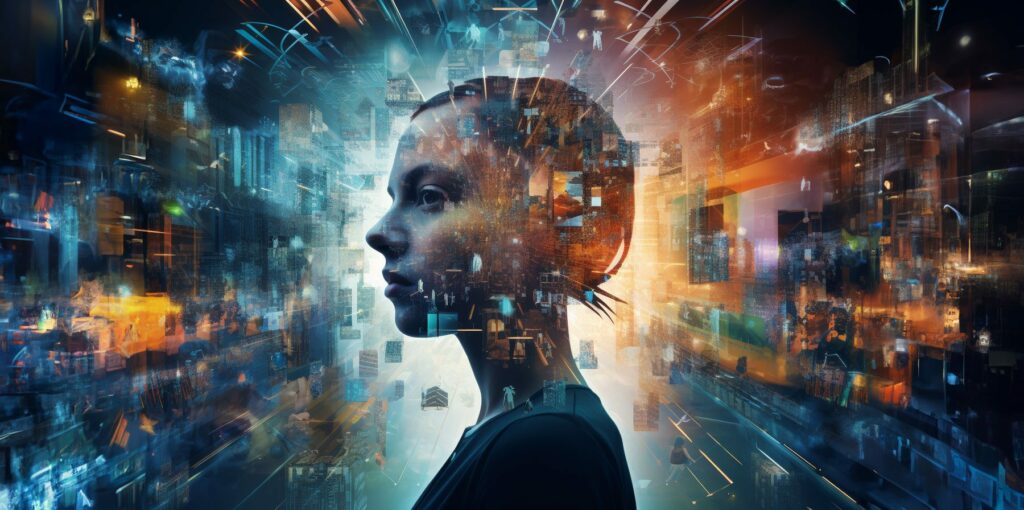AI art generators are changing how designs and content are made. Tools like Midjourney have turned tough ideas into amazing visuals, changing how creativity works. But AI art covers many styles and needs. That’s why Midjourney alternatives are important (especially the free ones, making the AI art accessible for everyone), each offering something special and different. Such tools let AI artists and creators explore new ideas.
Let’s take a closer look at this changing world of creativity and explore the best free Midjourney alternatives for AI image generation in 2024.
Can you use Midjourney for free?
Midjourney is no longer free to use. It doesn’t offer free trials, except for some special promotions. When the service launched in July 2022, all the users could generate 25 images without charge. But in March 2023, Midjourney stopped giving free trials.
So, there are the top 10 free Midjourney alternatives that will help you to create AI art without any charge (but with some limitations).
1. Human Generator
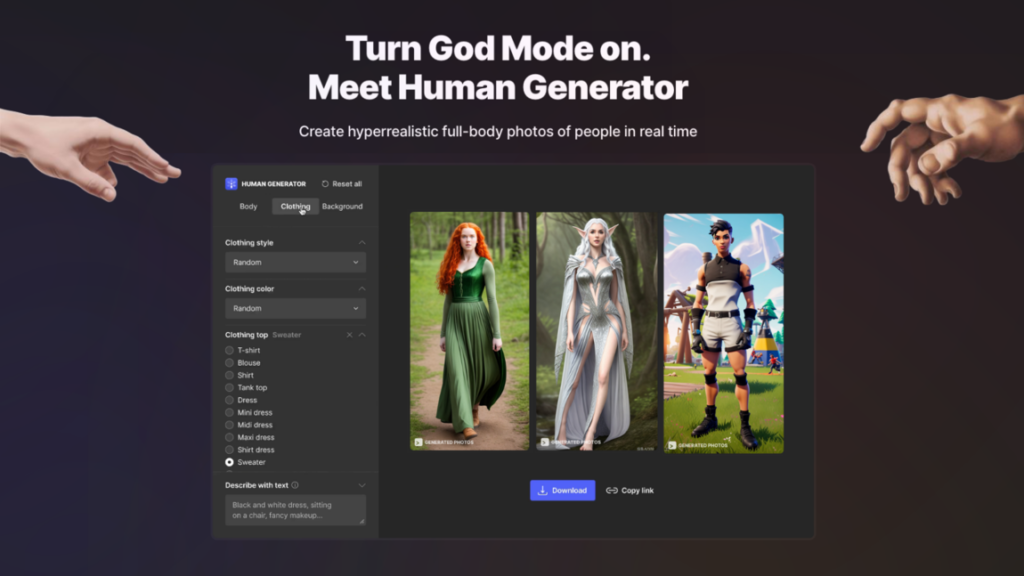
Human Generator excels in creating hyperrealistic human portraits using advanced AI technology, making it an ideal tool for human-centric design projects. It stands out for its detailed images and integration into the designer workflow.
With Human Generator, you can also generate yourself in different artistic styles. Just choose a human from a variety of ready-to-use templates, upload your face, and see yourself like never before.
Key features
- Innovative technology. An advanced diffusion-based AI model to create precise human photos.
- Customization options. Numerous options for facial features, clothing, and poses to create the photos exactly as you want.
- Personalized face creation. You can upload your own photos to make humans with personalized faces.
- Wide ethnic diversity. Includes a vast selection of over 100 ethnicities, ensuring diverse humans creation.
- Realistic representation. Excellent at making realistic eyes, expressions, and poses, it tackles common AI issues of other AI image generators.
Technical Details
- Precise algorithms. Uses precise algorithms for accurate interpretation of prompts, crafting detailed human figures.
- Interprets prompts well. Human Generator converts subtle aspects of prompts into images, including clothing patterns and background settings, improving image descriptions.
- Customization based on parameters. Provides a detailed menubar for adjusting physical characteristics, unlike many AI image generators that rely only on text prompts.
Pricing model
Human Generator offers free generation, serving a broad range of users from amateurs to professionals, making it a useful tool for everyone.
2. Starry AI
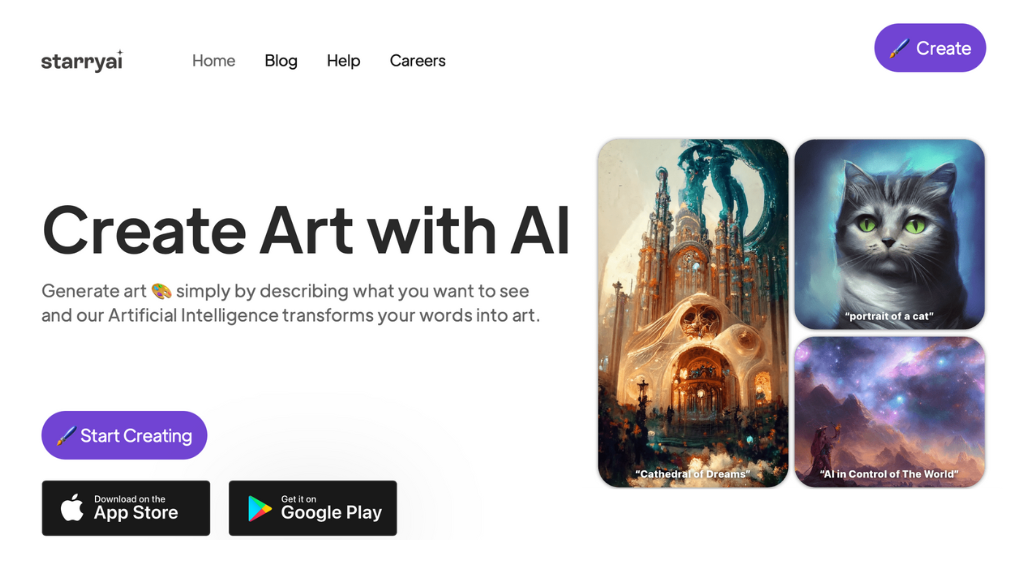
Starry AI image generator stands out for its unique approach to AI art generation, transforming text descriptions into captivating visuals. It enhances creators’ workflow by offering a user-friendly interface for both professionals and beginners.
Key features
- Text-to-image conversion. Excelling in turning textual descriptions into vivid artworks, StarryAI is particularly useful for conceptualizing abstract ideas and detailed images.
- Style variability. Offers a range of artistic styles, from classic to contemporary, providing flexibility in aesthetic expression and aiding in bringing any design idea to life.
- High-quality images. Generates high-quality, realistic images for both digital viewing and print.
Pricing model
Operating on a freemium model, Starry AI provides basic functionalities for free with premium options for advanced features and higher output resolutions. This accessibility ensures that cost doesn’t hinder the artists’ workflow.
3. Hotpot.ai
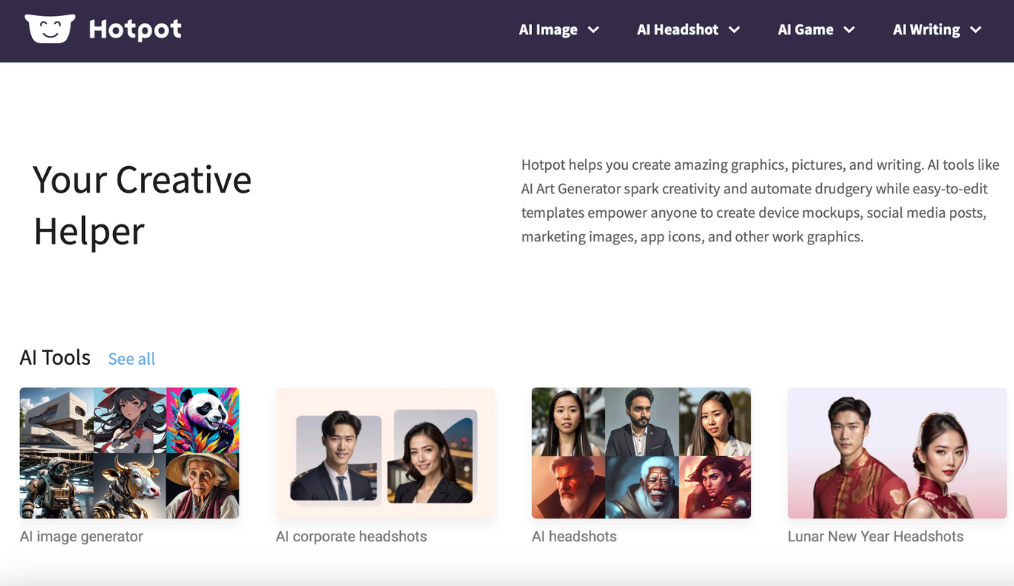
Hotpot.ai is one more cool and free Midjourney alternative. It’s easy to use and has many interesting features.
Key features
- Templates. You can start with different templates to make your pictures look even better. These templates help you get ideas and start your projects quickly.
- Editing tools. Hotpot.ai has different customization options to make your pictures look stunning. You can change their style of them, make them brighter, or add anything you want to them. This helps make your pictures look not only beautiful but also real.
- API access. This means you can use Hotpot.ai with other programs you use. It works well with almost all the tools and software, making your workflow smoother and faster.
Pricing model
Hotpot.ai has flexible pricing options. Some plans are free, but if you want to get more features, you can pay for them. This makes it good for AI creators with different budgets.
In simple words, Hotpot.ai helps you make great pictures easily. It’s good for anyone who wants to generate stunning AI art without too much trouble.
4. Imagine: AI Art Generator
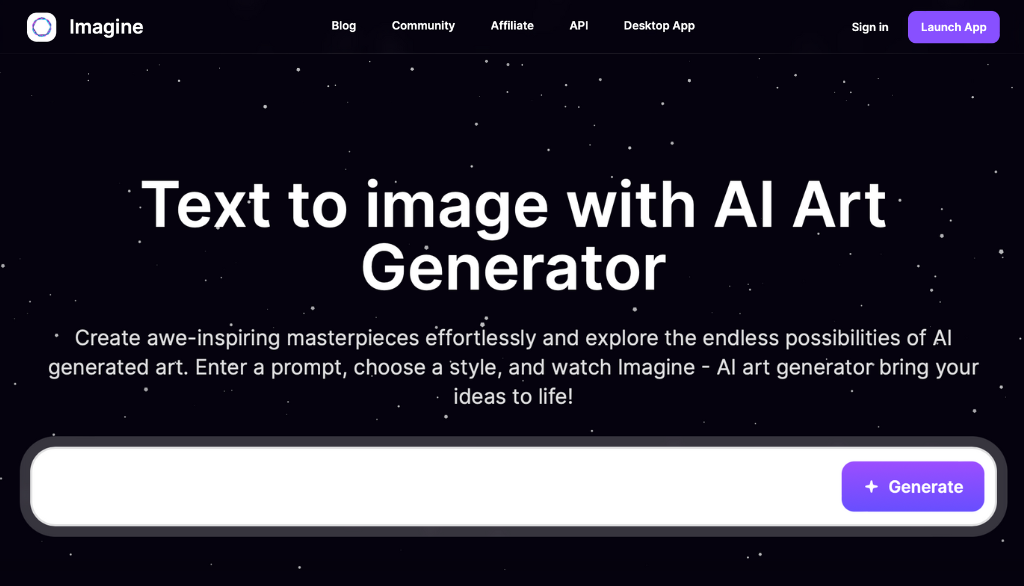
Imagine stands out within the AI art generator realm by prioritizing ease of use, transforming textual prompts into intricate visual compositions, and streamlining the creators’ workflow.
Key features
- Text-to-image generation. Its primary feature is converting text prompts into detailed artworks, offering a wide range of artistic interpretations and detailed images.
- User-friendly interface. Accessible for artists of all skill levels, it simplifies the process of bringing any idea to life.
- Diverse style options. Provides a variety of styles, allowing designers to experiment with different visual aesthetics.
Pricing model
Imagine operates on a freemium model, allowing access to basic functionalities at no cost while offering subscription-based plans for enhanced resolutions and advanced features. This pricing structure ensures affordability for individual designers and small teams keen on delving into the realm of AI-driven artistry without substantial financial commitment.
In summary, Imagine distinguishes itself through its commitment to accessibility, innovation, and creative exploration, positioning itself as a versatile tool for harnessing the transformative potential of AI in the realm of visual art.
5. Adobe Firefly
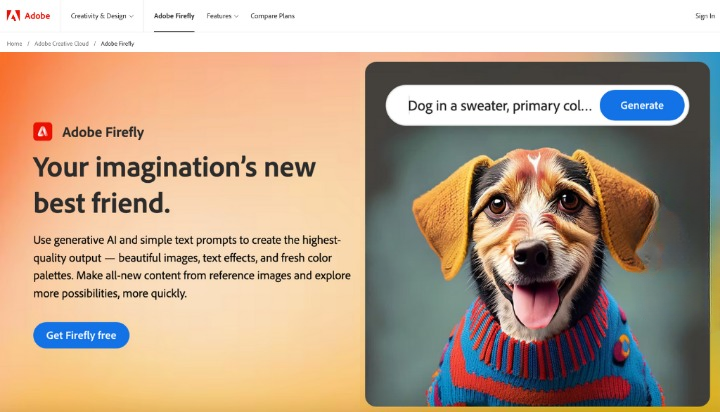
Adobe Firefly is a tool from Adobe that helps creators easily make art. It works well with other Adobe software, making it easy for designers to use. Firefly uses advanced AI technology to make detailed and fancy artworks. Moreover, you can change the art to fit your projects better.
Key features
- Seamless integration with other Adobe software and tools. Works smoothly with other Adobe tools, making it easy for designers and creators who use Adobe Creative Cloud.
- Advanced AI technologies. Uses cutting-edge artificial intelligence to create complex and detailed artworks.
- Customizable outputs. Allows designers to adjust and change the AI-generated art to match their specific project needs.
Pricing model
Adobe Firefly offers 25 free monthly generative credits for everyone. It’s also accessible via various Adobe Creative Cloud subscription plans. For designers already using Adobe products, Adobe Firefly may be included in their subscription.
6. Neural Love AI Art Generator
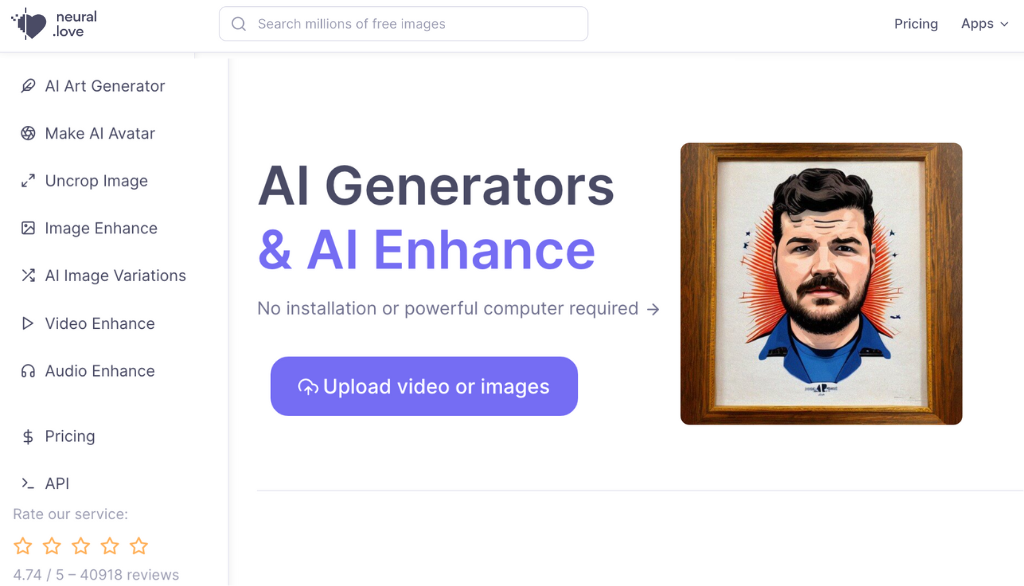
Neural Love is one more creative Midjourney alternative. It helps people generate high-resolution pictures that can be used everywhere. It lets you choose from many different styles to make your pictures look unique. Also, it can fix and make pictures better if they’re not perfect.
Key features
- High-resolution AI-generated artwork. Create clear and detailed images suitable for digital use or printing.
- Artistic style diversity. Choose from a wide range of artistic styles to give your images a unique look and feel.
- Image enhancement capabilities. Improve and restore images to make them look better and more professional.
Pricing model
Neural Love offers a tiered pricing model tailored to suit different user needs. You can start using its basic features for free, making it accessible to individuals and small-scale projects. For those seeking advanced capabilities and premium features, Neural Love provides paid versions, ensuring flexibility and scalability for larger endeavors such as studio productions or professional projects.
7. ArtGuru
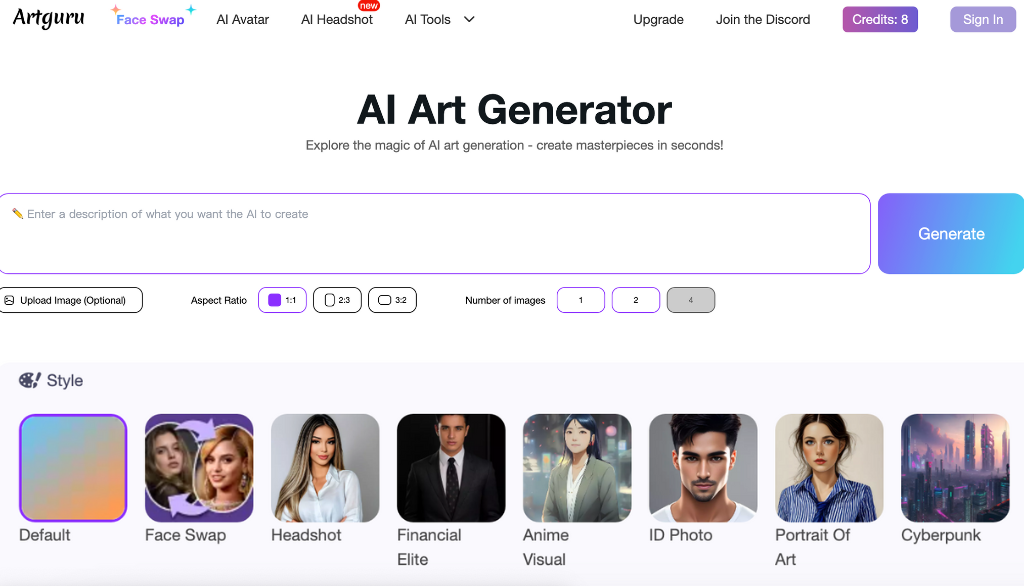
ArtGuru is an online tool that helps you make beautiful art in a few clicks. It’s easy to use, even if you’re just starting out. You can pick from lots of different styles to create your art, whether you like abstract pictures or ones that look real.
Key features
- Ease of use. ArtGuru’s simple interface makes it easy for beginners to start creating art right away.
- Different artistic styles. Choose from a wide selection of artistic styles to match your preferences and project needs.
- Prompt flexibility. ArtGuru can understand different prompts and turn them into visual art, giving you plenty of creative options.
Pricing model
ArtGuru operates on a pricing model that allows users to access basic features for free. For those looking for more advanced capabilities and higher quality outputs, subscription options are available. This flexible pricing structure ensures that ArtGuru is accessible to users with different levels of experience and budgets, making it a versatile choice for artists and creators alike.
Wrapping Up
In 2024, there are lots of different tools for creators and artists. Some offer various customization options, others are compilable well with other tools. Some like Human Generator is great for making realistic full-body photos of people.
Choosing the right tool depends on what you need for your project how much control you want, and how much is your budget. As technology gets better, there will be even more ways to make cool art with AI absolutely for free.
But for now, choose one from the options from our list. Each of them has its own strengths. Whether you want to explore different styles or focus on making lifelike artistic portraits, there’s a tool out there for you.