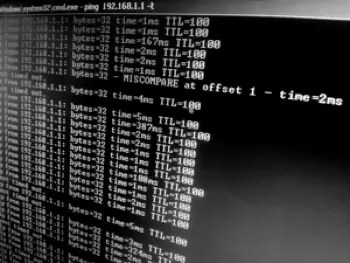Ever wonder how one computer can tell if another one’s reachable over a network? Well, that’s where ‘ping’ steps in.
Think of it as yelling into a valley and waiting to hear an echo back.
In the digital world, ping does something similar. It sends a little message, called a packet, to another computer and waits for a reply. This back-and-forth makes sure the other side is open for conversation and the network’s up and running. It’s like the ABCs for anyone who works with computers and networks.
How Does Ping Work?
Ping is equivalent to sending a digital postcard and waiting for the response. It employs ICMP (Internet Control Message Protocol) echo requests.
Essentially, your computer sends a small message to another computer and waits for the response. When the second party responds, this means that all is well.
One indication of how fast your connection is takes the amount time that this round trip requires.
This can also aid you in understanding why your connection may be slow or how a website does not load.

The Significance of Ping in Networks.
Consider Ping as a pulse monitor for the network – it is what supports all those involved with running networks in finding ways to take care of connectivity problems.
If you have a frustrating day with your internet connection or accessing one site, Ping IP locates the problem. It is the primary barrier to anyone wanting a fast and healthy network.
Understanding Ping Command Syntax
Using Ping is straightforward – just launch your command prompt or terminal and enter ‘ping’, followed by the target of which it’s, this could be a website URL or an IP address.
For instance, in order to test a website type something as ‘ ping www.example.com’. Its simplicity means that it can be used by everyone irrespective of their knowledge about the technology and software aspects
The response that you get will be your indication if one can reach this place in the internet and how fast it is replying to all.
Practical Examples
Have you ever had those moments when it’s not clear if your internet is broken? Here’s a handy trick: use the ‘ping IP’ command it works similarly for all types of Operating systems hence one may not get worried.
Attempt to ping Google’s DNS with `ping 8.8.8.8. If it pongs back, your network is healthy. If not, the problem is likely elsewhere. It is a simple test to detect network issues so that you can get your network back on track quickly.
Ping in Everyday Use
The following are the everyday use of ping that makes our life super easy:
- Diagnosing Website Accessibility Issues
Ping www.example.com to find out whether a website problem is down due to the server or your connection issue. A successful ping implies a flaw on the website, while an unsuccessful one indicates your network.
- Immediate View of Your Network
Rapidly verify your network by pinging Google’s DNS using the command Ping 8.8.8.8. A quick response signifies the activity of a network, defining issues to particular websites or services.
- Identifying potential local network issues
By pinging to your router, you can easily determine if there are local problems with the network. For example, if the IP address of your router is ‘192.168.0.1’. Problems with your router is an indication of bad local hardware, incorrect network configuration or the connection to a router but not on ISP and wider web. This technique is the most common and efficient way of detecting problems with local network connections.
Measuring Network Performance with Ping
Think of ping as your network’s stopwatch. It times how long it takes for a packet to zip to its destination and back. This timing is called latency. In the world of networks, quick latency is king. It means things are running smoothly and fast. That’s super important for stuff like playing online games or video chatting. Lower latency? That’s what you want for a crisp, clear connection.

Troubleshooting with Ping
Got a network snag? Think of ping as your go-to network sleuth. It’s pretty nifty in figuring out what’s up. Maybe it’s a hiccup with your local network, an issue with your ISP, or a snag on a website’s end. You can ping different network areas to nail down the problem. Once you spot where the trouble is, fixing it gets a whole lot easier.
Ping in Different Operating Systems
Ping is a universal tool, found in nearly all operating systems, from Windows to macOS to Linux. While the basic function of ping is the same across these platforms, there might be slight differences in how you use it or in the information it returns. For example, Windows might display the ping results differently from macOS. This versatility makes ping a reliable tool for anyone, regardless of their operating system.
Limitations of Ping
The following are a few limitations of ping as well:
- Not a Solve-All Tool
It’s important to know that ping isn’t a magic wand for all network problems. Sure, it’s super helpful, but there are times when it can’t fix everything. Think of it as a handy helper, not a complete solution kit for your network.
- Bandwidth Measurement Limitation
One thing to keep in mind: ping won’t tell you how fast your internet is. It’s great for checking if you can reach a server, but it won’t give you your internet speed. That’s like knowing a road is open, but not how fast you can travel on it.
- Vulnerability to Firewalls and Network Settings
Sometimes, you might not get a response when you use ping. This doesn’t always mean the problem is with the other computer. Often, it’s because firewalls or certain network setups block these ping requests. It’s like knocking on a door that’s designed not to make any sound.
Ping Alternatives
When ping doesn’t give you enough info, there are other tools like traceroute or MTR (My Traceroute). These tools do something similar to ping but give you a more detailed view. They show the path your data takes to reach its destination and where it might get stuck or slowed down. This is especially useful if you’re trying to figure out more complicated network issues that ping can’t quite pinpoint.
Conclusion:
Putting it in a nutshell, ping is this useful ancient gadget used for solving network problems. What makes it an indispensable tool is its simplicity and quick response. For both seasoned pros and newbies who are testing the water in network stuff, getting into ping—especially how do you ‘ping by IP’ bit makes a very handy skill to have.
FQAs
- How Can I Test My Home Network’s Health Using the Ping IP Command?
Wonder about the performance of your home’s network? Here’s a quick workaround – try ping. Start your computer’s command prompt or terminal, write “ping”, and add the IP address of your router. For instance, you will type ‘ping 192.168.1.1’. This is a quick and easy way to assess the performance of your home network’s connection, ensuring that everything runs smoothly. Super simple and very effective!
- Why Might I Use the Ping IP Command to Check an External Server?
Curious if certain websites or online services are active? It is here that the ping IP command comes in very useful. For example, in a command prompt or terminal to test Google’s public DNS you would enter ‘ping 8.8.8.8. This is a fast way to check if the problem with connectivity belongs to you or if there’s an issue with one of the sites, or services. It enables the fast location of the problem source.
- Can I Use Ping to Determine the Speed of My Internet Connection?
Ping works well as a quick test of connection latency, that’s the response time. However, it is not an internet speedometer. It shows how quickly a server responds to your message every time you send it. To measure your true internet speed—for example, download or upload speeds – you will need a different tool.
- Is the Ping Command Available on All Devices, Including Smartphones?
On desktops and laptops, whether it is Windows, macOS or Linux that you are using Ping can be regarded as a Swiss Army Knife. But on smartphones? Not so much. The ping tests on your phone may need a specific app as this feature doesn’t usually come by default.

🚀 Ready to level up your leadership skills? Join our leadership courses now!
Tech entrepreneurs, it’s time to shine! 💡 Whether you’re raising funds for your startup or shaping a killer organizational culture, our courses have got you covered.
🔥 Nail your pitch, attract investors, and lead your team to success with expert guidance and practical tools.
Don’t wait! Enroll today and become the leader your tech venture needs. 🚀