Keeping your online privacy secure is paramount in today’s digital age. By implementing the following 25 tips, you can significantly reduce the risk of falling victim to cyber threats and safeguard your sensitive information.
1. Stay Updated
Regularly update your software, including operating systems and applications, to patch security vulnerabilities and protect against exploits.
2. Use Protection Tools
Employ robust anti-virus software and firewalls to ward off malware and unauthorized access attempts. Additionally, leverage password management tools to generate and store complex, unique passwords for enhanced security.
3. Enable Two-Factor Authentication (2FA)
Bolster your account security by enabling two-factor authentication wherever possible. This extra layer of verification adds an additional hurdle for unauthorized access attempts.

4. Beware of Phishing
Exercise caution when interacting with emails, messages, or websites, especially those from unknown or suspicious sources. Avoid clicking on unfamiliar links or attachments, as they may lead to phishing scams or malware downloads.
5. Safeguard Personal Information
Limit the dissemination of sensitive personal data online and meticulously review privacy settings on social media platforms to control who can access your information.
6. Secure Your Mobile Devices
Implement stringent security measures on your mobile devices, including strong passwords, biometric authentication, and regular software updates. Utilize device tracking features and remote wiping capabilities to safeguard against loss or theft.
7. Backup Regularly
Establish a robust backup strategy to ensure the resilience of your data against potential ransomware attacks or data breaches. Adhere to the 3-2-1 backup rule by maintaining multiple copies of your data on diverse storage mediums, including cloud and offline backups.
8. Utilize VPNs
When using public Wi-Fi networks, like those in cafes or airports, use a reputable Virtual Private Network (VPN) like Google Chrome VPN to encrypt your internet connection. This helps keep your data safe from prying eyes.
9. Monitor Accounts
Routinely monitor your online accounts and credit reports for any signs of suspicious activity or unauthorized access. Consider enrolling in credit monitoring services and freezing your credit to mitigate the risk of identity theft.
10. Educate Employees
Foster a culture of cybersecurity awareness within your organization by providing comprehensive training to employees. Equip them with the knowledge and skills to identify and respond to potential security threats effectively.
11. Regularly Clear Browser Cookies and Cache
Clearing your browser cookies and cache can help prevent websites from tracking your online activities and collecting data about your browsing habits.
12. Use Private Browsing Mode
Utilize the private browsing or incognito mode offered by most web browsers to prevent the storage of browsing history, cookies, and other data on your device.
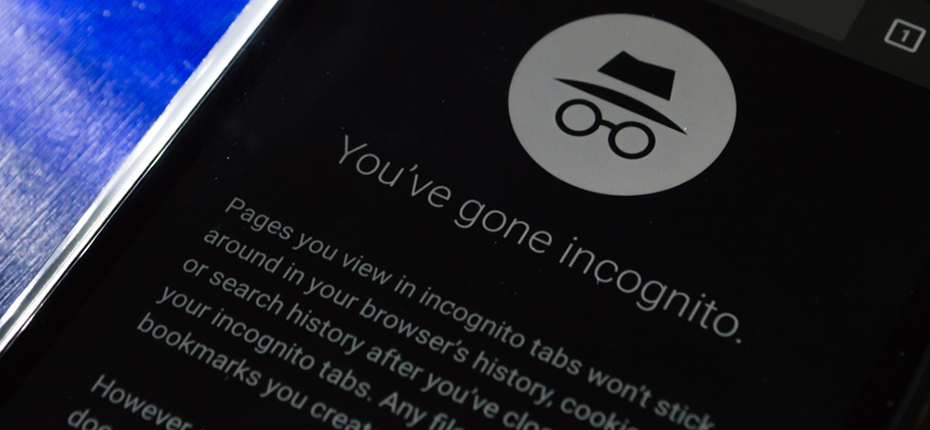
13. Opt-Out of Targeted Advertising
Explore options to opt-out of targeted advertising on websites and social media platforms. This can help reduce the amount of personalized ads you see and limit the tracking of your online behavior for advertising purposes.
14. Review Privacy Policies
Take the time to read and understand the privacy policies of websites and online services you use. Look for information about how your data is collected, stored, and shared, and consider whether you’re comfortable with these practices before providing personal information.
15. Use Encrypted Email Services
Consider using encrypted email services to send and receive secure, private messages. These services encrypt your emails end-to-end, ensuring that only the intended recipients can access the contents.
16. Regularly Audit Third-Party App Permissions
Review and revoke permissions granted to third-party apps and services that you no longer use or trust. These apps may have access to sensitive data stored on your devices or online accounts.
17. Secure Your Social Media Accounts
Adjust your social media privacy settings to limit who can view your posts, photos, and personal information. Be selective about accepting friend requests and avoid sharing sensitive information publicly.
18. Monitor Your Online Accounts for Suspicious Activity
Routinely check your online accounts for any unauthorized or suspicious activity, such as unrecognized logins or changes to account settings. Promptly report any suspicious activity to the service provider and take steps to secure your account.
19. Encrypt Your Internet Traffic
Install browser extensions to force websites to use secure HTTPS connections whenever possible. This helps protect your data from interception by encrypting your internet traffic.
20. Use a Privacy-Focused Search Engine
Consider using privacy-focused search engines which do not track your search history or collect personal information.
21. Be Mindful of Public Wi-Fi Usage
Exercise caution when using public Wi-Fi networks, as they may be insecure and vulnerable to eavesdropping. Whenever possible, use a VPN to encrypt your internet connection and protect your data from unauthorized access.
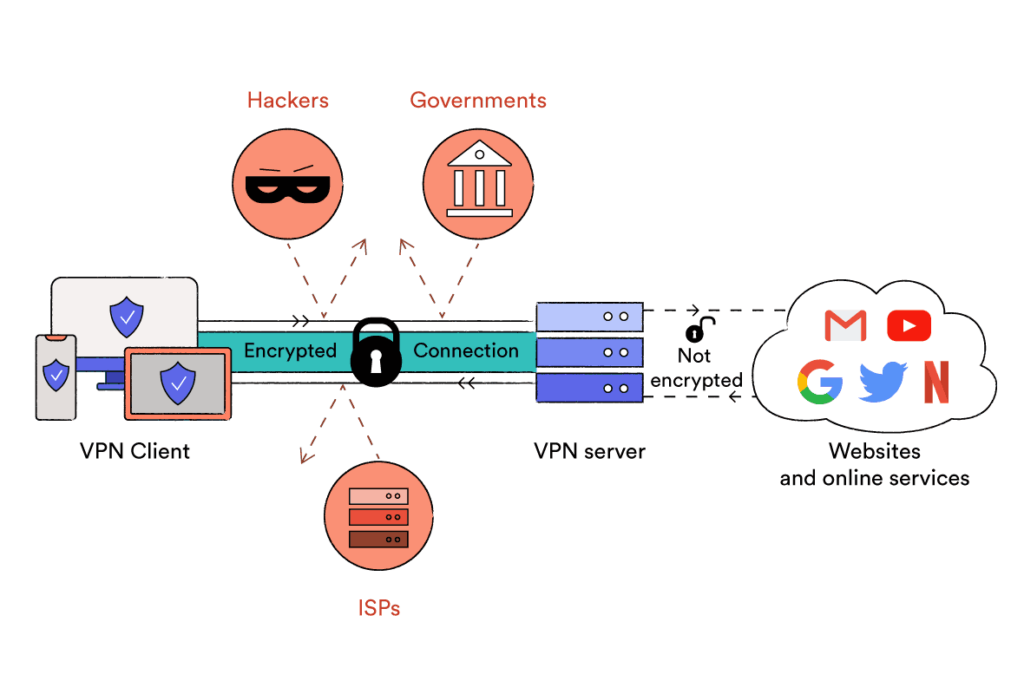
22. Regularly Update Privacy Settings
Regularly review and update the privacy settings on your devices, apps, and online accounts to ensure they reflect your preferences and provide maximum privacy protection.
23. Limit Location Sharing
Be cautious about sharing your location with apps and websites, as this information can be used to track your movements and activities. Disable location services or limit location sharing to trusted apps only.
24. Secure Your Home Network
Secure your home Wi-Fi network with a strong password and encryption protocol (such as WPA2). Regularly update your router firmware and consider enabling features like guest networks and network segmentation to enhance security.
25. Stay Informed and Vigilant
Stay informed about emerging threats and best practices for online privacy by following reputable cybersecurity sources and news outlets. Remain vigilant and skeptical of requests for personal information or unexpected changes to privacy settings.
Conclusion
By diligently adhering to these comprehensive tips and remaining vigilant against evolving cyber threats, you can bolster your online privacy defenses and mitigate the risk of falling victim to cyber attacks. Remember, proactive measures and continuous education are paramount in safeguarding your digital assets and personal information in today’s interconnected world.
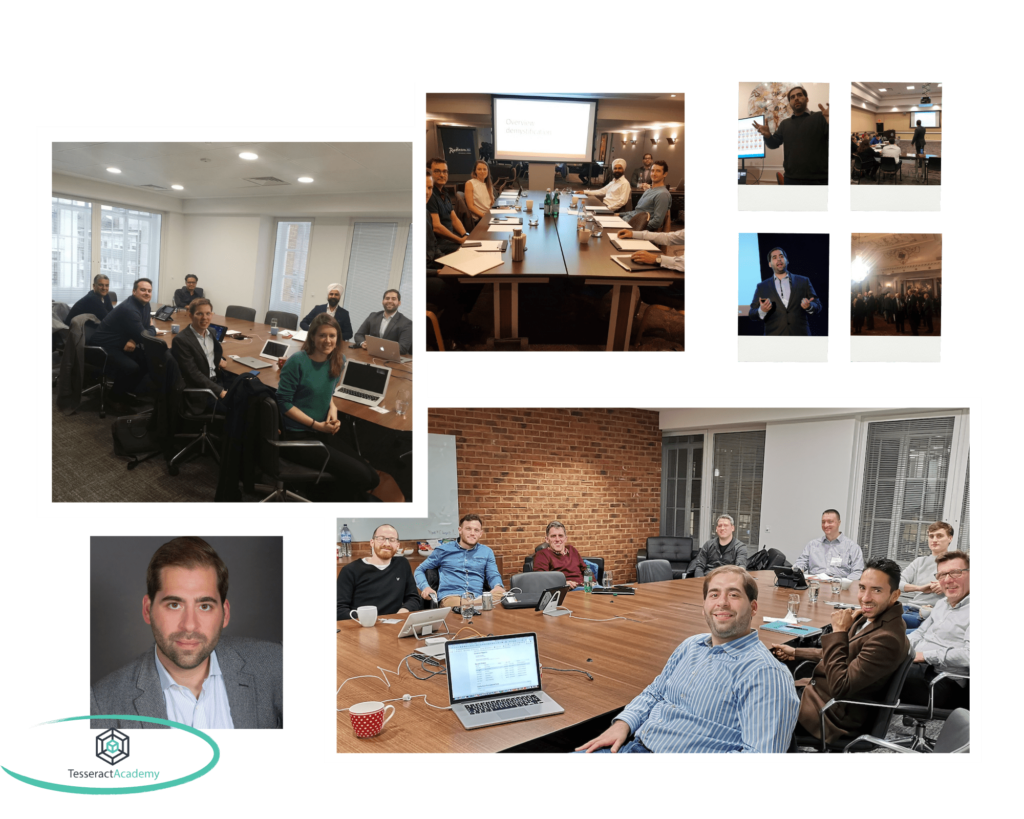
🔒 Strengthen Your Online Privacy and Infrastructure Security
Ready to take your cybersecurity to the next level?
Consider enrolling in Tesseract Academy’s GDPR, Data Privacy, and Cybersecurity course for Small Businesses. This comprehensive program equips you with essential strategies for fortifying your defense against online threats.
ENROLL NOW and fortify your defenses against cyber threats! 🚀

