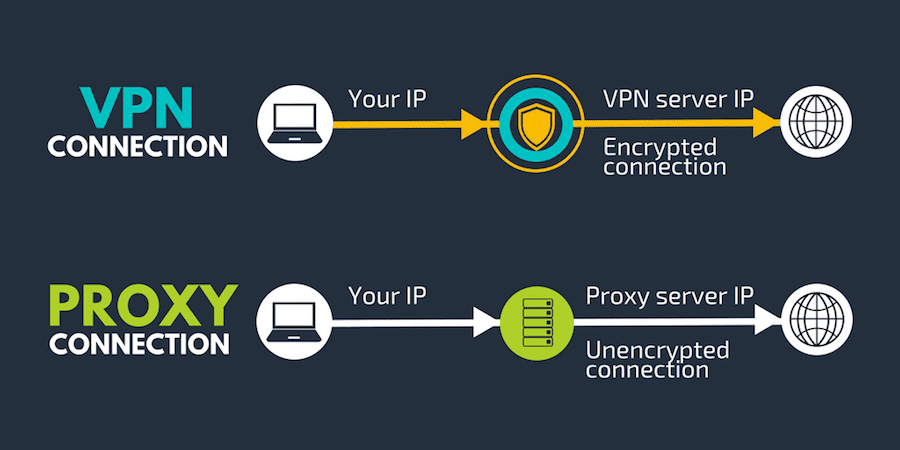Today, when data breaches and privacy concerns are on the rise, safeguarding your online privacy is crucial.
As an experienced privacy advocate, I’ve tried various methods of improving my online security.
Among these, proxies and VPNs stand out for their effectiveness. In this guide, I’ll share insights from my personal experience, detailing how these tools can be pivotal in maximizing your online privacy.
What Are Proxies?
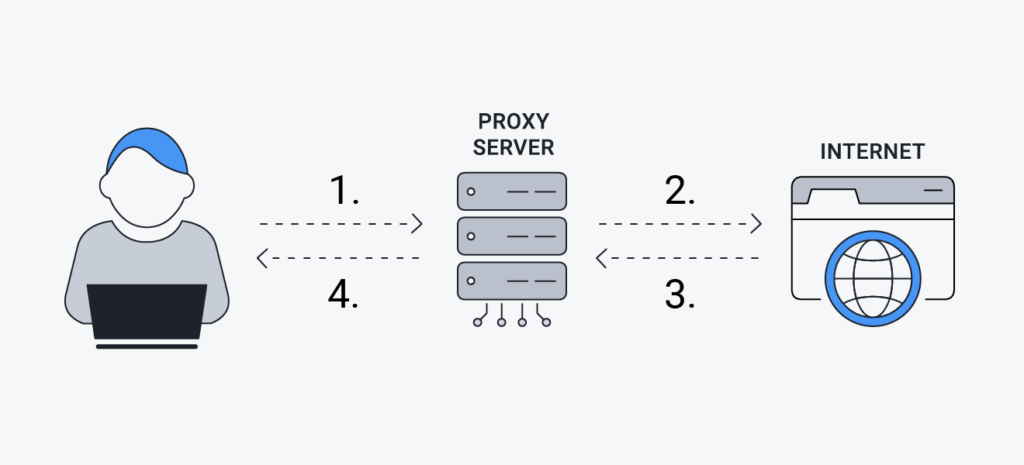
A proxy server is like a middleman between your device and the internet.
It requests resources on your behalf, hiding your IP address from websites, advertisers, and potential eavesdroppers.
Not only this helps in maintaining anonymity online but also allows you to bypass geo-restrictions and access content that may be blocked in your region.
What Are VPNs?
A Virtual Private Network (VPN) extends a private network across a public network, enabling you to send and receive data across shared or public networks like if your devices was directly connected to the private network.
To simplify, this means that all your internet traffic is routed through the VPN server, encrypting your data and hiding your IP address from ISPs, hackers, and surveillance agencies.
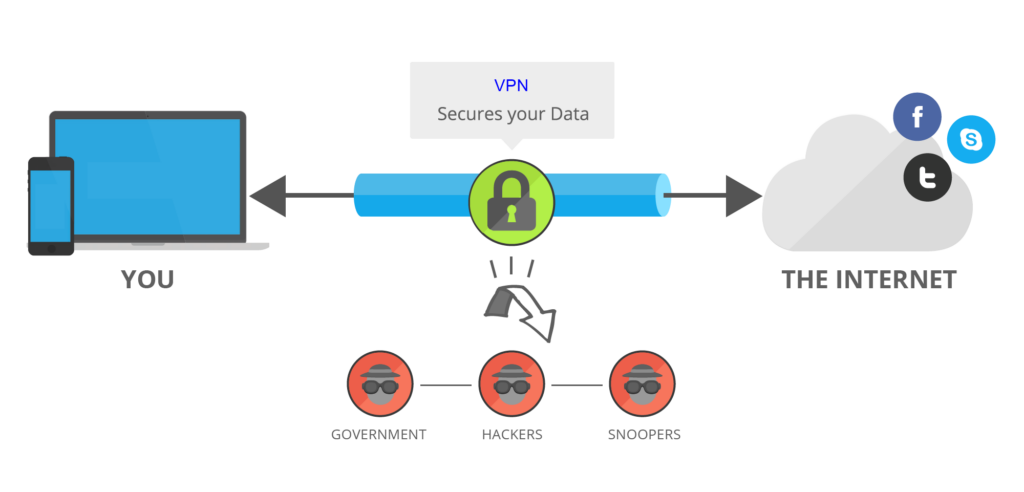
How to Use Proxies and What Are Their Benefits
Using proxies is a smart move if you want to improve your online privacy and security. Here’s quick breakdown of how to use proxies and why they can help you.
Setting Up a Proxy
The first thing you need is a reliable proxy provider. After that, choose the right type of proxy. There are several types, including:
- HTTP
- HTTPS
- SOCKS
- Residential proxies
- And more.
Your choice should be based on your specific needs, such as whether you’re focusing on web browsing (HTTP/HTTPS) or need a proxy for more general purposes, including torrenting (SOCKS).
The proxy setup can vary depending on the device and browser. Generally, you’ll enter the proxy settings in your web browser’s network or internet settings menu. Here, you’ll input the proxy server’s IP address and port number. Some proxies may require a username and password.
After configuration, it’s important to test the proxy connection. You can do this by visiting a website that shows your current IP address to ensure it’s displaying the proxy server’s IP instead of your actual IP address.
Benefits of Using Proxies:
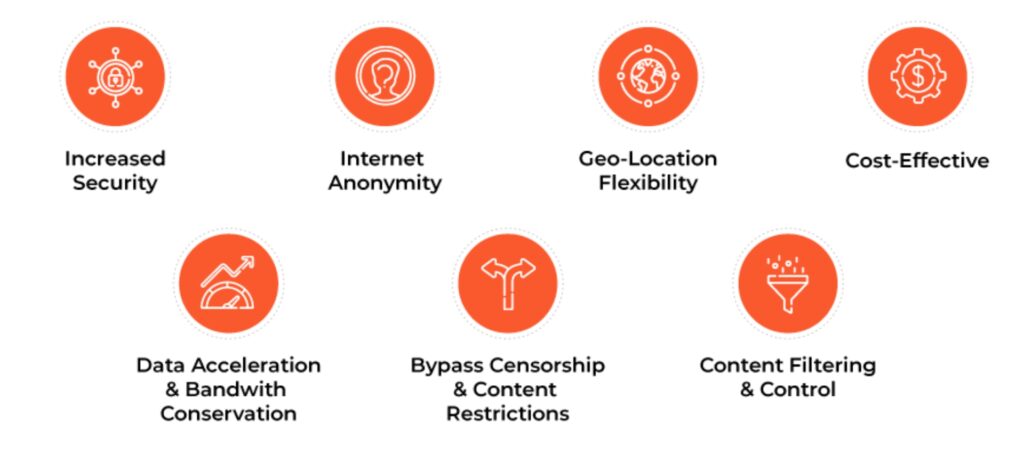
Proxies are a great tool for those who consider their privacy a priority. By hiding your real IP address, you can prevent websites from tracking your visits and browsing habits. This anonymity is especially practical when conducting sensitive tasks online.
Another benefit and one of the most common uses of proxies is to bypass geo-restrictions.
Whether it’s accessing a streaming service not available in your country or reading content blocked by local networks, proxies provide a method of bypassing geo-restrictions.
Furthermore, proxies act as a buffer between your device and potentially harmful websites. By filtering out malicious traffic, they reduce the risk of cyber threats like malware and phishing attacks.
Furthermore, some proxies can cache web pages. When you request a cached site, the proxy can provide the stored version. This reduces the load times and conserves bandwidth.
To top it all, proxies add additional benefits for SEO, marketing research and social media management, but these pros are for another article.
In my experience, the smart use of proxies can be a game-changer in managing online privacy and accessing a broader range of information and services on the internet.
Whether you’re privacy-conscious, a remote worker seeking to bypass regional restrictions, using proxies can boost your online experience significantly.
How to Use a VPN and What Are Its Benefits
Using a VPN has become the norm for improving online privacy and security. Here’s how to use a VPN and the different benefits it offers.
- First off, choose a good VPN service. Start by selecting a VPN provider that aligns with your privacy needs. Look for features such as strong encryption standards, a no-logs policy, and a lot of well-distributed server locations.
- Once you’ve chosen a provider, download their application on your device. Most VPN services offer applications for various platforms, including Windows, macOS, iOS, and Android.
- After installation, open the application and sign in. You’ll then have the option to select a VPN server location. Some applications recommend the best server based on your location, but you can also choose a server manually if you’re aiming to access content specific to a certain region.
- Once connected, verify that your VPN is working by checking your IP address online. There are many free services that can show you your current IP address and its associated location.
Benefits of Using a VPN

One of the primary benefits of a VPN is the encryption of your internet traffic. It protects your data from cybercriminals, especially on unsecured Wi-Fi networks in public places like cafes and airports. By encrypting your data, a VPN secures your sensitive information, such as passwords and financial details.
Additionally, a VPN hides your internet activity from your Internet Service Provider (ISP) and prevents potential surveillance by government agencies. Without a VPN, ISPs can track and log every website you visit, which could be shared with third parties or government agencies. A VPN can guarantee your digital footprint is minimized.
Furthermore, whether you’re facing government censorship or geo-restrictions by content providers, a VPN can provide access to a free and open internet. By connecting to a server in a different country, you can bypass these restrictions and access a wider range of content, including streaming services, news websites, and social media platforms.
If you are interested in P2P file sharing, a VPN can help you by providing anonymity and security, reducing the risk of legal repercussions and cyber threats.
To top it all, ISPs sometimes throttle internet speed based on your activities, such as streaming or gaming. A VPN hides your internet traffic, preventing ISPs from selectively slowing down your connection.
To summarize, a VPN is an excellent tool in the quest for online security and freedom. By encrypting your internet connection and masking your IP address, a VPN secures your data from cyber threats and enhances your online privacy.
How to Combine a Proxy with VPN
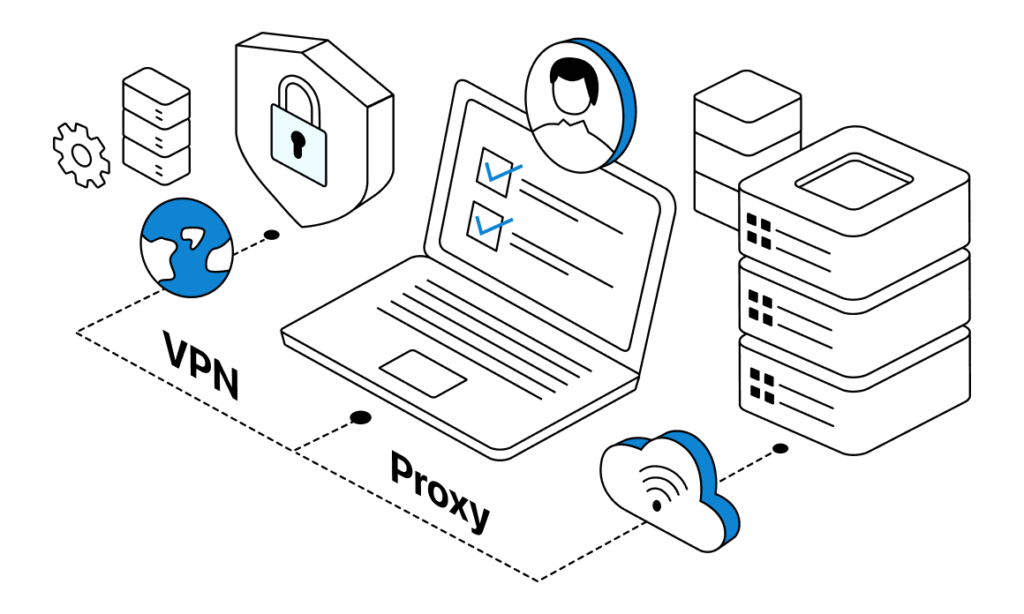
For maximum privacy, you can use a proxy and a VPN together. This setup routes your internet traffic through the proxy server and then through the VPN, adding an extra layer of encryption and IP masking.
It’s extremely simple:
- Connect to a proxy server.
- Activate your VPN while connected to the proxy.
This combination is very useful for sensitive online activities and offers a robust protection against online threats.
Summary
Protecting your online privacy in 2024 and beyond requires additional security measures. Proxies and VPNs, each with its unique benefits, can do a great job to improve your online security. Using them individually or in combination, can significantly improve your digital privacy and protect you from various online threats.
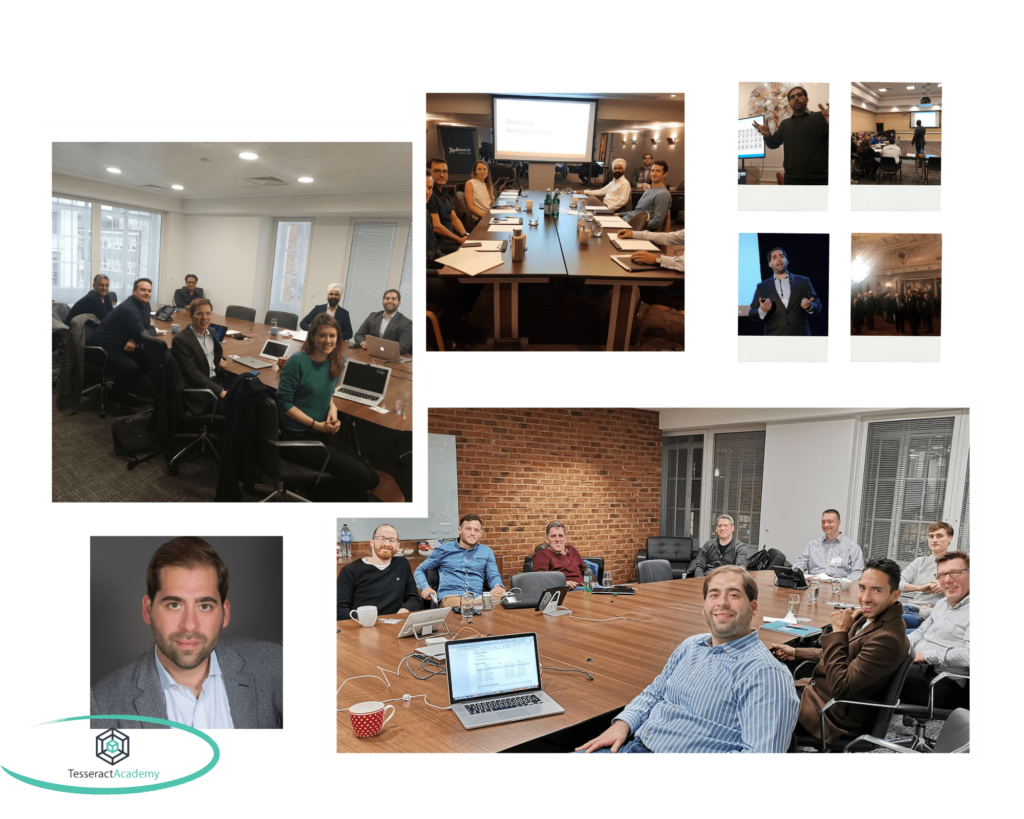
🔒 Strengthen Your Online Privacy
Embrace Proxies, VPNs, and consider enrolling in Tesseract Academy’s GDPR, Data Privacy, and Cybersecurity course for Small Businesses.
This comprehensive program equips you with essential strategies and insights to fortify your defense against online threats. Explore the course details and enroll today at Tesseract Academy to safeguard your business’s data effectively.