Webflow is a visual web design tool for building responsive websites without coding. Its drag-and-drop interface and various templates and components make web design accessible to everyone.
Python is a popular programming language used for web development, data analysis, artificial intelligence, and more. It is known for its simplicity, large community support, and vast libraries and frameworks.
Integrating Python into your Webflow development process can provide many benefits:
- Scraping data – Python has powerful web scraping libraries like Beautiful Soup and Selenium that allow you to extract data from websites. This data can be used to populate content or products on your Webflow site.
- Generating content – Python scripts can be written to auto-generate your site’s pages, posts, and other content. This saves time compared to manually creating content in Webflow.
- Building forms – Python can help process and handle form data submitted through your Webflow site, sending emails, or integrating with other services.
- Managing assets – Python provides programmatic ways to upload, organize, and transform image assets and files for your site.
- Deployment automation – Tasks like deploying site changes or backing up your Webflow site can be automated using Python scripts.
By combining the visual design capabilities of Webflow with the programming power of Python, you get the best of both worlds – a beautiful and functional website. This guide will explore various ways to integrate these two tools for more efficient and advanced website development.
What is Webflow?
Webflow is a visual web design platform that enables designers and developers to build responsive websites using a no-code approach. With Webflow, users can design and develop websites and web applications by dragging and dropping elements into a visual editor without writing code. This intuitive platform makes it easy for anyone to create a website, regardless of their coding skills. For businesses that need a custom website design, Webflow website development services can provide expert assistance in crafting a website that perfectly aligns with their brand and marketing goals.
Some key features and capabilities of Webflow include:
- Drag and drop interface to add elements like text, images, buttons, and more
- Design tools to customize styles like colors, fonts, spacing, and more
- Flexbox-based layout system to create responsive designs for any device
- Interactions editor to add animations, transitions, and micro-interactions
- Hosting, CMS, and e-commerce capabilities built-in
- Ability to add custom code and integrate 3rd party services
- Export clean code or integrate with platforms like WordPress
The no-code approach makes Webflow beginner-friendly, allowing anyone to build professional-quality websites. At the same time, its robust API and integration options provide advanced capabilities for experienced designers and developers. Overall, Webflow aims to bridge the gap between design and development, enabling faster and more collaborative web creation.
What is Python?
Python is one of the most popular programming languages today due to its versatility and ease of use. It’s an interpreted, high-level, general-purpose language that can be used for various applications.
Some of the key benefits and capabilities of Python include:
- Automation – Python is great for automating repetitive tasks thanks to its simple syntax and built-in libraries. This makes writing scripts for everything from processing files and data to deploying applications easy.
- Data Analysis – With powerful libraries like NumPy, Pandas, Matplotlib, and Scikit-Learn, Python excels at data extraction, manipulation, visualization, and machine learning tasks. It’s a top choice for data scientists and analysts.
- Artificial Intelligence – The Python AI ecosystem is very strong with libraries like TensorFlow, Keras, PyTorch, and OpenCV. Python is widely used in cutting-edge AI applications involving computer vision, natural language processing, chatbots, and more.
- Web Development – Python can be used to build web applications using frameworks like Django and Flask. It can also be used alongside JavaScript tools like Node.js. Python is commonly used for backend development.
- Scientific Computing – With good support for matrix math, plotting, and data analysis, Python is widely used in scientific computing and technical fields like math, engineering, physics, and chemistry.
- System Administration – Python’s scripting capabilities allow it to automate common sysadmin tasks. It’s a popular language for writing various server scripts and tools.
Overall, Python balances being easy to use, powerful, and versatile. It’s accessible for beginners yet suitable for large-scale professional development projects. Integrating Python into a web development workflow can open up many possibilities.
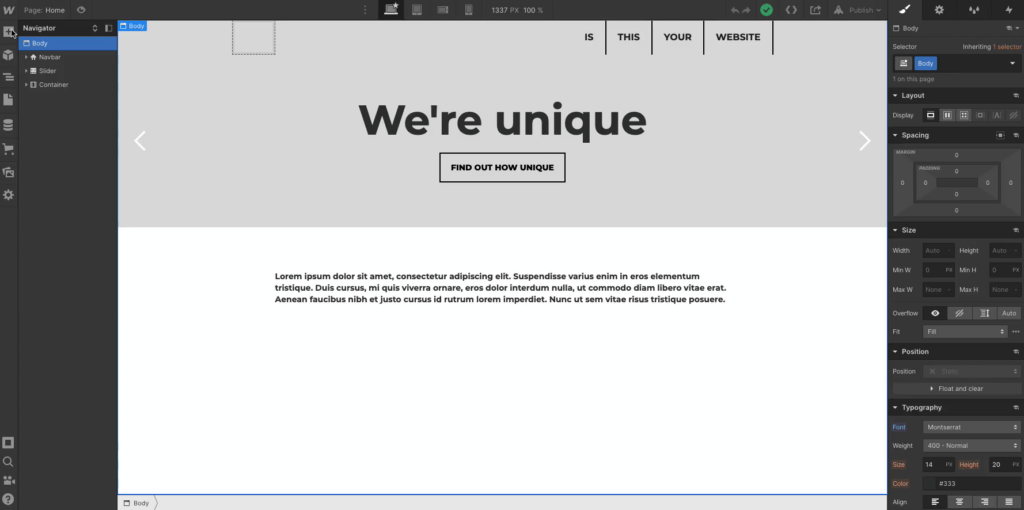
Integrating Python and Webflow
Webflow offers a robust API that allows developers to integrate advanced functionality into their sites. Python is a popular programming language known for its simplicity and vast library of modules. Python and Webflow provide a powerful combination for automating processes and enhancing your website capabilities.
Python API for Webflow
Webflow provides a REST API that enables full CRUD (create, read, update, delete) operations on sites, collections, and more. The Python library webflowpy wraps the Webflow API into easy-to-use Python functions. Python developers can programmatically manage content, build dynamic pages, update styles, and handle form submissions.
With the Python API, you can query data, generate new pages, upload images, and handle many other tasks automatically. The API handles authentication and allows your Python code to interact securely with your Webflow site.
Scripting Backend Processes
Python is great for scripting backend processes like scraping websites, processing data, generating PDFs, sending emails, and more. You can build powerful applications by connecting these scripts to Webflow via the API.
For example, you could scrape an external site, save the data to Webflow collections, and dynamically generate pages based on that data. You could also process form submissions, send emails, save entries to a database, and update the site in real time.
Python lets you implement complex logic and integrations directly within your Webflow site.
Automating Workflows
By scripting workflows with Python, you can save immense time and eliminate redundant tasks. Set up a script to run on a schedule to handle repetitive processes automatically.
Examples include:
- Generate sitemaps and submit them to search engines
- Resize batch images and upload them to Webflow
- Scrape data from an API and create new collection items
- Listen for form submissions and send email notifications
- Deploy site changes from staging to production environments
The possibilities are endless. Python allows you to handle time-consuming processes efficiently, allowing you to focus on high-value work.
Overall, integrating Python unlocks new potential for your Webflow site. You gain advanced data management, automation, integrations, and more capabilities.
Scraping Data
Web scraping with Python allows you to pull data from websites into your Webflow site automatically. This enables automated data collection from across the web to dynamically populate your Webflow content.
For example, you could scrape product data from an e-commerce site to automatically generate product pages in Webflow or scrape the latest news headlines to create a news section automatically. The possibilities are endless.
Python has many excellent web scraping libraries, like Beautiful Soup and Scrapy, which make it easy to parse HTML and extract the needed data. The scraped data can then be formatted and injected into Webflow using their API.
Overall, web scraping supercharges your Webflow site by enabling true dynamic content. Instead of manually creating pages, you can have Python code scrape data from the web and generate Webflow pages automatically. This saves time and effort while keeping your site content fresh.
Automated data collection is a game changer for creating scalable, data-driven Webflow sites. Combining Python’s scraping capabilities with Webflow’s design flexibility is a match made in heaven!
Generating Content
Webflow is a fantastic tool for building websites visually without code. However, generating large amounts of content manually can be tedious and time-consuming. This is where Python comes in handy.
With Python, you can programmatically generate content for your Webflow site. For example, you could use Python scripts to:
- Automatically generate hundreds of product descriptions based on data in a spreadsheet.
- Dynamically create blog posts using templates and data from external sources.
- Produce landing pages for each item in your product catalog.
- Generate localized versions of your content for different languages.
Python has powerful string manipulation features and templating libraries, making generating text content easy. You can produce Markdown or HTML content as needed for Webflow.
The key benefit is automating content creation instead of manually writing each page or post. This saves enormous amounts of time and effort while ensuring consistency.
You can create fresh, customized content on demand with a Python script. Just rerun your script to update the Webflow site whenever the source data changes.
Automated content generation with Python is a perfect complement to Webflow’s visual design capabilities. Together, they provide an efficient way to produce sites with large amounts of dynamic content quickly.
Building Forms
Building complex forms is one of the most powerful ways to integrate Python into your Webflow development process. While Webflow has a great form builder, it can be limiting when you need more advanced functionality like calculations, conditional logic, and data validation. This is where Python comes in handy.
With Python, you can build backend form processing that handles everything Webflow forms cannot. For example, you can write scripts to:
- Perform calculations on form fields and populate total or summary fields automatically
- Validate form data and return errors if invalid information is entered
- Conditionally show, hide, or require fields based on previous responses
- Look up data from external sources to auto-populate fields
- Send data from form submissions to multiple external services like CRMs, email services, databases, etc.
The process usually involves writing a Python script on the backend that accepts the POST request from the Webflow form submission. The script can then process the data however needed, validate fields, make calculations, call external APIs, etc. Finally, it can return any errors, updated data, or a success message to Webflow.
This allows you to create complex multi-page forms with branching logic, payments, advanced calculations, and more – all handled seamlessly in Python. The frontend Webflow form must be posted to your Python endpoint URL.
Integrating Python for form processing is a powerful way to remove limitations and add advanced functionality to Webflow forms. It allows non-developers to build the forms visually while developers handle the complex logic behind the scenes. The result is feature-rich forms that provide a smooth user experience.
Managing Assets
One of the most powerful ways to integrate Python into your Webflow workflow is by automating the management of media assets. Python can help upload, organize, and optimize the images, videos, and other files you use on your site.
For upload assets, you can write Python scripts that pull images and videos from various sources, such as stock photo sites or your local files. The scripts can rename the files according to your naming conventions, add metadata, and upload them directly to your Webflow site’s media library. This saves you time from manually finding and uploading each asset.
Python is also great for optimizing images and videos at scale after uploading them. You can automatically resize images for different page elements, like thumbnails vs hero banners. Videos can be transcoded into multiple formats and sizes to ensure good device performance. Python libraries like Pillow, boto3, and ffmpeg provide these optimization capabilities.
Overall, Python massively boosts your ability to wrangle all the media assets for a Webflow site. You save time on manual tasks and ensure your images and videos are ready to deliver the best user experience. Automated asset management is a key benefit of integrating Python into your stack.
Deployment Automation
Automating deployment with Python scripts can speed up your Webflow publishing process and make managing your site much easier. Here are some of the benefits:
Script deployment and hosting
- Write Python scripts to publish your Webflow site changes to your web host automatically. This eliminates the manual process of exporting code and uploading files.
- Hosts like Netlify, Vercel, GitHub Pages, or your server can publish scripts. No more clicking around to deploy site updates.
- Host your site files on object storage like AWS S3 and use Python to sync changes. This scales better than traditional web hosting.
Speed up the publishing process
- Deploy an entire site or specific page updates with a single script execution. Much faster than manual publishing.
- Automate optimization like image compression, minification, sitemap creation, etc on publish.
- Parallelize deployment tasks like asset processing for even faster publishing.
- Implement automatic rollback if a deployment fails. Gets your site back up and running quickly.
- Scripts can publish on a schedule, like whenever you commit code or at a set interval.
Automating deployment eliminates repetitive manual work, so you can focus on creating. Python gives you the power and flexibility to build custom scripts tailored to your workflow. The result is published at the click of a button.
Conclusion
Integrating Python into your Webflow development process can provide numerous benefits that enhance the capabilities of your Webflow site.
The possibilities are endless when combining Webflow’s intuitive drag-and-drop builder with Python’s wide capabilities. As these platforms continue to evolve, we will likely see even deeper integrations that enable new ways to build sophisticated sites without compromising on ease of use. The future looks very promising for this powerful website development duo.

